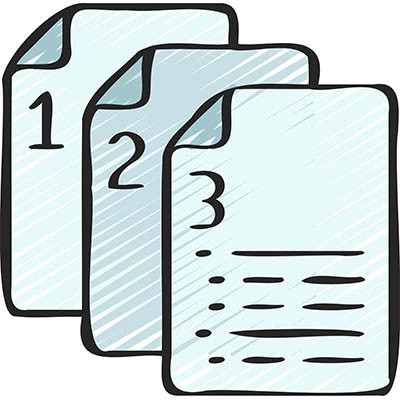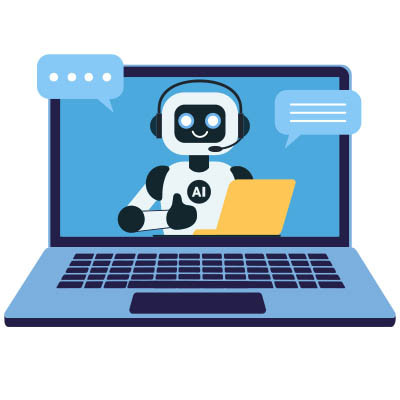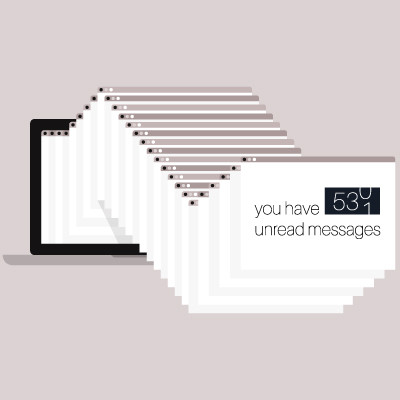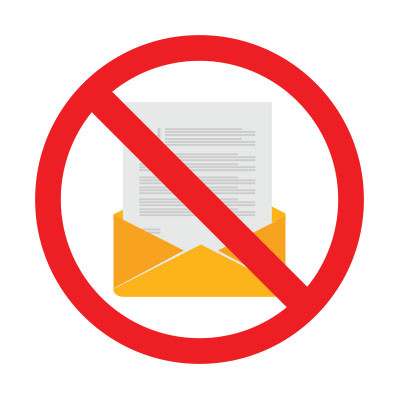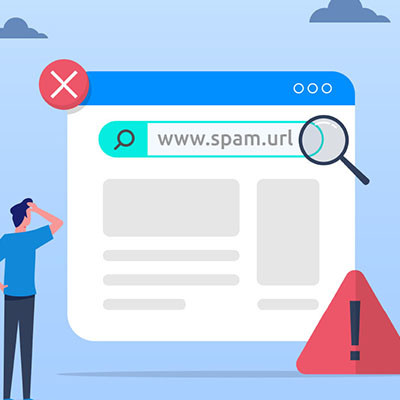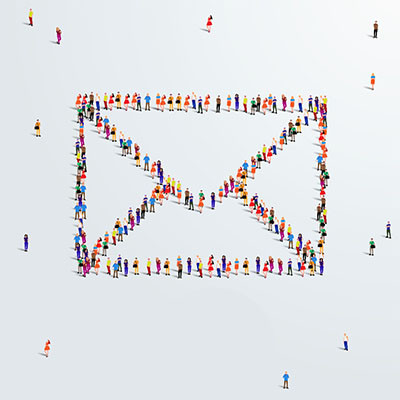When you send an email internally, the basic expectation is that it'll be read and addressed. However, in the chaotic environment of a busy business—especially for smaller teams juggling an immense workload—emails can, and do, slip through the cracks. If your team relies primarily on email for communication, a reliable email archiving system is a necessity to prevent lost messages from creating a disaster.
Datalyst Blog
The average email inbox can easily become packed with so many unwanted messages… not necessarily spam, per se, but threads and feeds you’re just no longer interested in. Fortunately, there are capabilities baked into Gmail and Microsoft Outlook alike that allow you to remove these messages from your concern.
There are times when you might make changes to a file, only to wish to revert back to the previous version. Sometimes you’ll accidentally overwrite an important existing file, and sometimes someone else will make edits to a document without permission. All of these situations warrant version control, or having the ability to view different iterations of a file. Here’s why you need to have version control in place, as well as what’s at stake if you don’t have it turned on.
You’ve probably heard of phishing attacks, but if not, the best way to explain it is with the legend of the Trojan horse. In ancient times, the city of Troy fell when a raiding party, hidden within the belly of a constructed wooden horse, was allowed past the gates. The lesson: deception is the most powerful weapon one can employ, and cybercriminals will use it against your business.
If you’re like most professionals today, you know that writing emails can be a surprisingly time-consuming task. You want to sound professional but not stiff, friendly but not casual, clear but not robotic. What’s more, when your inbox is already overflowing, the last thing you want is to stare at a blinking cursor trying to craft the perfect response.
Have you ever suspected that a hacker could silently observe your email interactions with your clients and your staff? If you manage your own email infrastructure, we want to highlight the importance of email encryption. Encryption keeps your business’ email communications secure and compliant so you can worry less about security and privacy to focus more on running your business.
Can you tell the difference between your colleagues and a scammer with access to their email account? This is essentially what a business email compromise attack involves—a scammer initiates a phishing scheme using an internal mode of communication. These scams are also observed in schools, making them dangerous in the education sector.
Do you have trouble keeping up with your email inbox? You’re not alone; business professionals all over the world struggle to get to the fabled “inbox zero.” If you want to change the way you manage your inbox for the better, you should consider the RAD method. It might just change your life.
The proposed ideas here come from Nick Sonnenberg, founder and CEO of Leverage.
All businesses use email to communicate, but too many organizations haven’t jumped on the encrypted email bandwagon yet. Encryption is incredibly helpful to keep networks and infrastructure secure, and it can do the same for your email solution. In fact, it is likely required to ensure the secure transfer of critical and sensitive information.
When you drive your car to work every day, it’s pretty easy to forget just how potentially dangerous your commute can be. Obviously, thanks to rules and laws and years of driving experience, most of us can be pretty safe drivers, and we don’t consider that the morning commute puts us at any sort of risk.
In a similar way, we all use email just about every day, which makes it easy to become lax about security, despite the fact that there are huge underlying risks of having poor cybersecurity hygiene when it comes to your inbox.
All it takes is one oversight to potentially undo any benefits your cybersecurity protections and other best practices may deliver. For instance, even if you have things like multifactor authentication in place, a phishing scam or even some malware varieties could potentially give an attacker access to your email… and all the data your messages contain, just sitting in your inbox.
We often advise people to steer clear of clicking on suspicious links, but distinguishing between a legitimate URL and a dubious one has become increasingly challenging. Not only have malicious tactics evolved to the point where everyone has to stay on top of their game to not be fooled, these threats are almost pervasive so they are coming at people from all types of directions. We thought we would focus on a single punctuation mark that can make all the difference in whether a link is legitimately safe or potentially dangerous.
There are few technology solutions that have been as transformative and important for businesses as email. Unfortunately, however, it’s remarkably easy for a hacker to gain access to an email account to cause all kinds of chaos for a business. Let’s consider ways you can protect your business’ email accounts and, by extension, the rest of your organization’s infrastructure.
In business, good communication is essential. If you do it right, you can streamline actions that can save your business a lot of money and build incredible efficiencies that can bring your vision to reality. Poor communication, on the other hand, can hinder a business’ ability to prosper. In order for your staff to be able to communicate effectively, they need the tools to do so. Here are three tools that most businesses should have in place to help drive business forward.
Email groups are remarkably useful. Instead of sending a copy of an email to each individual recipient, you can effectively create a simple forum post that everyone can participate in—a feature that certainly helps when collaboration is a priority. Let’s go over how you can quickly and easily create a group in Gmail.
Phishing has become one of the great problems for technology users in the 21st century. The ironic part of the whole thing is that it has taken a good old-fashioned social engineering scam to make today’s robust information systems less secure. Phishing is the predominant way that hackers and scammers gain access to the systems they target. Today, we’re going to spell out what to train your employees on to help them identify phishing attacks.
The holidays are fast approaching and that means people are going to miss work for one reason or another. If you can get away from the office for a little bit, you’ll want to set up an out-of-office message to ensure that others know you will get back to them when you get back to the office. Here’s how you can set up an autoresponder for an out-of-office message in Microsoft Outlook.
While we’re all for efficiency, there are some boundaries that should not be crossed for everyone’s benefit. Take, for instance, the email you use to subscribe to online services. While it may be tempting (or, for some people, automatic) to use your work email address when you sign up for, say, your Netflix account or an online merchant, we wanted to discuss why this is a bad habit to get into that could have lasting consequences.
The software you choose to use for your business largely defines the capabilities of it. When it comes to communications there are some very standard options that you probably already have and then there are some more innovative options that can have significant benefits for your staff. Let’s take a look at some of the standard communications options a business might use and how they can use technology to crank it up a bit.