Datalyst Blog
Dude, Use This RAD Method to Get Your Inbox Under Control
Do you have trouble keeping up with your email inbox? You’re not alone; business professionals all over the world struggle to get to the fabled “inbox zero.” If you want to change the way you manage your inbox for the better, you should consider the RAD method. It might just change your life.
The proposed ideas here come from Nick Sonnenberg, founder and CEO of Leverage.
What is Inbox Zero Exactly?
When Sonnenberg writes about “inbox zero,” what he really means is that there are zero emails visible in the inbox. This does not mean “unread zero,” where read messages still exist in the inbox. This is important because even emails marked as read will still appear in your inbox, and you’ll still waste time digging through them when trying to find messages you still need to interact with.
The key to inbox zero is removing messages from your inbox in the first place, and that’s done through archiving. Sonnenberg recommends that you archive messages older than 30 days, as they are likely irrelevant at this point (and if they’re still relevant, you’ll find out when someone follows up about it). Archiving messages means they get stored away, out of sight and out of mind, but still accessible if needed.
What is the RAD Method?
Sonnenberg’s system stems from three actions you can take with an email: reply, archive, and defer.
Reply to Messages
If a message requires your response, reply to it, then promptly archive it so that it does not clog up your inbox. If the recipient replies further, the message will appear in your inbox again, so there is no downside to archiving it immediately after your response.
Archive Messages
Perhaps the most fun thing to do is to simply archive messages that don’t require a response at all. If you need to access them, they are easily searchable, so again, there is no downside to archiving messages.
Defer Messages
If a message requires a response but doesn’t necessarily need it right now, you can defer it until you are ready to respond. You can “snooze” emails in Gmail or use the Boomerang plugin for Outlook. The message will disappear from your inbox in the moment but reappear on the designated date. It’s great for reminders or just to get something out of your hair for a brief moment.
You can learn more about Nick Sonnenberg and his work on his website and in his latest book, Come Up for Air: How Teams Can Leverage Systems and Tools to Stop Drowning in Work.
Business is much easier when your inbox is managed. We can equip your organization with an email management system that includes secure, encrypted archives that can be searched through as needed. Learn more by calling us at (774) 213-9701 today.

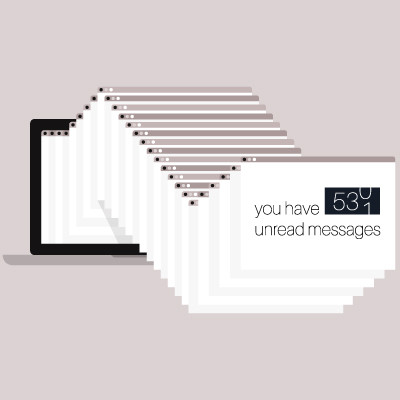
Comments