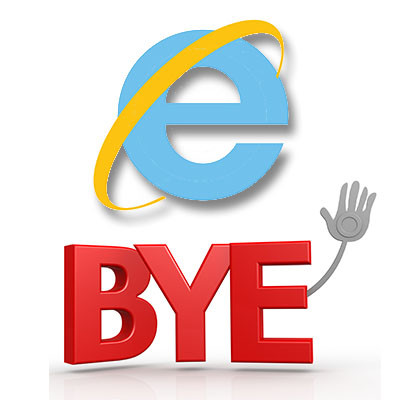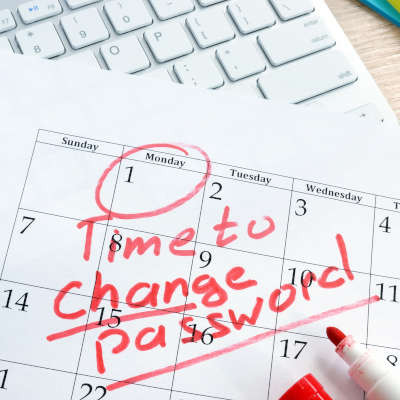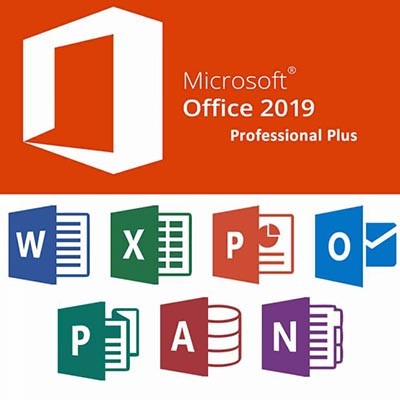Datalyst Blog
Microsoft's cybersecurity vulnerabilities have been making headlines recently. These lapses in security are causing concern for customers worldwide. The impact of these vulnerabilities is far-reaching. It affects network security and increases the risk of data breaches, causing somewhat of a ripple effect.
Both Microsoft and Google offer work profile solutions that are designed to separate personal and professional use on mobile devices. These profiles are commonly used in enterprise settings to enhance security and manageability while allowing employees to use their personal devices for work-related tasks. Here's an overview of work profiles from Microsoft and Google.
The end of support for Windows 10 is scheduled for October 14, 2025. While that is a couple of years away, it's crucial to start strategizing for the future now. After this date, Microsoft will cease providing technical assistance, security updates, and bug fixes for the operating system. This means that continuing to use Windows 10 beyond that point could expose users to security risks and performance issues.
Microsoft’s operating systems have been around for a long time, and since Windows 95, Microsoft has published free utilities that can help users make slight adjustments to their operating systems to suit their needs. Microsoft PowerToys are even available now, and we want to explore what they can do for your business, as well as how you can acquire them.
The holidays are fast approaching and that means people are going to miss work for one reason or another. If you can get away from the office for a little bit, you’ll want to set up an out-of-office message to ensure that others know you will get back to them when you get back to the office. Here’s how you can set up an autoresponder for an out-of-office message in Microsoft Outlook.
Goodbyes are always painful, but we suspect that this one for Microsoft’s Internet Explorer will be more on the bittersweet side of things. Long a staple in the web browsing world, Internet Explorer has largely been removed from devices running Windows 10 and Windows 11. Let’s take a moment to discuss the approach Microsoft is using to slowly phase Internet Explorer out of the web browsing space.
Typing on your keyboard is something that you do every day, but sometimes you just don’t want to do it. You can give your hands a break and use Microsoft Word’s dictation feature; this lets you use your voice to write in the software. Let’s go over how you might use the feature on a desktop, web browser, or mobile device.
Have your opinions of remote work changed at all over the past year and a half, or do you still want your employees to return to the office in full force? Many major companies, despite initially advocating for remote work, are sending mixed signals on the topic, including Microsoft. What can we learn from the experiences of these companies?
With Microsoft announcing that the Windows 11 release is right around the corner, most users will be looking to upgrade to hardware that supports it. This is a topic for another day. As we approach the Windows 11 launch, Microsoft is gearing up to retire one of its most controversial (and ultimately innovative) operating systems to date, Windows 8.1. Today, we thought we’d talk a little bit about the mixed bag Windows 8.1 is and how it will be important to move off of the software by January 2023.
Microsoft has officially unveiled Windows 11, the latest in its line of PC operating systems, as well as detailed its system requirements. Will your business be upgrading to Windows 11 when the time comes? We think a lot of it will depend on its current IT infrastructure and whether or not you meet the minimum requirements right out the gate. Let’s dive into the details and what you need to know about Windows 11.
Back in 2015, Microsoft confirmed that Windows 10 would be the last version of Windows, meaning that we should not expect Windows 11 anytime soon. Still, a major update to the Windows 10 operating system has been confirmed to be on its way. What’s coming with this next update to Windows 10, and what does it mean for your business?
The new year is upon us and after the debacle that 2020 was, it is extremely welcome. If you are like us, you have a new set of goals that you’ve created for yourself and are probably looking to improve your professional and personal well-being. One way to do that is to ensure that your accounts are secure. Today, we will be going through how to update your password with Microsoft.
Microsoft has a well-developed reputation for creating software that enables users to achieve their work objectives, especially in the business setting. Here, we’re diving into a few capabilities of one such software title, OneDrive, to review some of the features that a user might want to take advantage of.
If you use an iPhone, iPad, or any other Apple device, you’ve probably used iMessage. iMessage is the popular built-in messaging app. It’s Apple’s version of the text message, but it’s packed with great features that iPhone users have grown very fond of. We looked around online for ways to access your iMessage in Windows, but only found workarounds that compromise your security.
We’re going to discuss these workarounds, but we highly recommend you do NOT attempt them. These are two of the most common procedures people have come up with to try to get iMessage to work on a Windows 10 PC, but both put you at a security risk.
Businesses should value organization, collaboration, and usability. There are few tools greater than what Microsoft has offered for nearly the last 30 years to fulfill these values. Excel, Word, PowerPoint, and so many more great tools are available to your business. Today we thought we would go over what other useful tools are available through Microsoft, and how your business can utilize each of them.
Microsoft Office is the most utilized productivity suite in the world; and, there are several reasons why. One of the most cited is that they routinely update the applications with new and innovative features. Office 2019 has been out for just under a year and today, we’ll talk about the biggest improvements Microsoft has made within their signature productivity suite.
Microsoft 365 has been on the market for a while now, and we thought it would be a good time to go into the different tiers of the platform to give you an idea of what it is, why it is useful, and how your business fits into the latest cloud platform offered by Microsoft. Let’s start with what it is.